
Tips to Create a Successful Real Estate Website
Beginner-Friendly Tips for Building a Website From Scratch

Beginner-Friendly Tips for Building a Website From Scratch

Jacqueline Kyo Thomas
One key factor to your success as a real estate agent is visibility. You need visibility in your local community, but you also need visibility online. However, when you think “online,” don’t think global. Think ultra-local. That’s because your potential, ultra-local clients hang out online these days, and if you're not online, too, you're missing the chance to attract new business.
So how do you improve your visibility online? The first step is to create your own real estate agent website. Creating a presence on social media platforms like Facebook and Twitter is only the beginning. Those platforms are like coffee shops where you go to see and be seen (i.e. network). But you also need a home base online, and that place is your website.
That’s right. Having a website is no longer optional. It’s absolutely mandatory if you wish to be a success in your local real estate market.
But does the idea of building your own real estate website from scratch scare you a little bit? Don't worry. It's never been easier to create a website. And this is the time to do it. Even if you're a complete beginner, you can totally create your own real estate agent website in one afternoon. In this guide, we'll give you tips to do it. Let's get started.
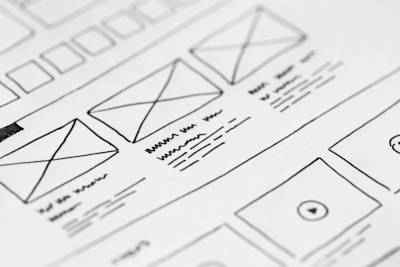
Before we dive into how, let’s discuss why. Here’s why you should invest a couple of hours of your time into building a standalone website for your real estate business:
As mentioned in the introduction, you may have a presence online, but being on social media won’t replace the need to have a website of your own. At a moment’s notice, platforms like Instagram or Facebook can shut down your profile or change their algorithm so that your page is no longer visible in your followers’ feeds or in an organic search. You definitely don’t want to be at the mercy of those platforms.
Instead, you need a place that you own (i.e. your website) so that you never have to worry about being shut down or deprioritized in an algorithm.
Having a website of your own means that you can have a professional place to direct inquiries. This makes it easy to share your information with interested parties, whether you’re referring a prospective client who lands on your social media profile or you’re sharing your website with someone you’ve met at a networking event. Instead of saying, “look me up on Facebook,” you can share the exact address to your website. This cuts down the work that a potential client may have to find you online.
You can design your website to look exactly how you’d like it to look. It can, and should, be an extension of your other branding. You can use the same colors, designs, logo, and general feel from your business cards to your website. You can’t exactly do that on social media. You can hint at a little bit of your personality on social platforms, but they’re designed to look very uniform. Unfortunately, you’ll lose some of your unique brand identity that way. However, when you have a website, you have the creative liberty to design a site that reflects your values, personality, and the impression you want your prospective clients to have about you.
You need a central location for all of your marketing activities online, whether you’re promoting listings or trying to attract prospective seller clients. You can do that with a website. On your website, you can share general listings, deep dive into specific listings, or offer lead magnets that allow you to bring in more traffic and build up your newsletter subscriptions. There are so many marketing-related tasks you can accomplish with a simple website. Learn more at the end of this post.
Now that we’ve discussed some of the major benefits you’ll gain from building a real estate website, let’s discuss what you need to do to create your own.
The first step is to decide on a domain name for your website. A domain name is your website’s unique, human-readable address. It’s the website’s name, such as www.BostonRealEstateClass.com. Every website must have a domain name to operate.
But choosing a domain name isn’t something you should do carelessly. While this may sound dramatic, it’s true: Your domain name can either set you up for success or doom you to failure.
There are millions of domain names in existence currently, which makes it tough to find a unique one that hasn’t been claimed already. Here are a few tips to help you out:
You’ll need to purchase a domain name from a registrar such as NameCheap or GoDaddy.
After purchasing a domain name, you’ll need to set up hosting. In order to be accessible online, your website must be hosted on a computer known as a server. Technically, you could host your website on your own computer, but most choose not to because doing so is expensive and complicated.
Fortunately, the next best thing is to buy space with a web host, such as Bluehost, HostGator, or NameCheap. These hosting companies offer dirt-cheap solutions that allow you to get your website up and running for cheap. From there, you’ll build your website (we’ll discuss how in the next tip) and upload the contents of your website to your web host. Once you go live, your website will be available for anyone online to find.
But you also have another option. Instead of paying for a host and building a website separately, you can choose an all-in-one solution, such as Placester, Squarespace, or Wix. These companies work as website builders and website hosts simultaneously. So, you’ll set up your website through them and they’ll also host it—all for one fee, usually paid monthly.
Note: If you opt to go with an all-in-one website builder/host, you can skip this step. But if you want to build your website from scratch, keep reading.
After you’ve secured hosting, you will need to create your website. You have options when it comes to designing your site. You can build it all from the ground up if you know code. But, if you’re like most of us, you may need a little bit of help.
Fortunately, there are many content management system (CMS) tools available to help you build a website from scratch without actually knowing a lick of code. A CMS is software that allows you to build and maintain a website without having to code it. WordPress.org is arguably the most popular CMS available. It’s free and easy to install on your web host. It’s often used for blogging, but it can also be used to build any other type of website.
If you choose to use WordPress.org for building and maintaining your website, you’ll then need to create a theme. A theme is a file folder that contains all of the designs for your website. But you don’t have to actually design it yourself if you don’t want to. You can download a pre-designed theme file set. There are hundreds of themes available for free on WordPress.org and for purchase on sites like ThemeForest.
You can find themes with every design imaginable, including many themes made specifically for real estate businesses. These themes may contain special software (known as plugins) that extend the functionality of your website. For example, you may find it useful to include IDX (Internet Data Exchange) on your website, which will allow your site visitors to pull listings from the MLS effortlessly.
Installing WordPress.org on your host is usually a straightforward process. Your host will likely have the instructions on how to install WordPress.org, which is typically a few clicks and five minutes of your time.

Now let’s discuss the elements that will make your real estate website most effective at reaching your business goals.
Your real estate website doesn’t need to be very big to be useful, but it should have the following pages, at a minimum:
Your website needs to be user-friendly. Your site visitors should understand intuitively how to navigate your website. In other words, it should operate similarly to any other website. The menu should be in a familiar location and the search box should be, as well (i.e. top of the page and top right of the page, respectively).
Your goal is to ensure that your visitors understand how to operate your website easily and don’t end up frustrated because they can’t find what they’re after.
That's it! Although there are several things to consider when building your website, it's definitely doable, even if you don't know anything about coding. Hope this guide has inspired you to get started. Be sure to bookmark this page so that you can come back and check out these related posts: